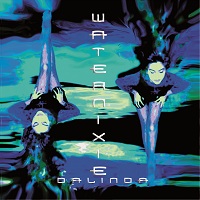installing
First go to http://whsclamav.sourceforge.net/ and click on Downloads:
rom there scroll down and click on the Download Arrow - at this point you could choose to make a donation through Trialpay (it won't cost you anything and you might get a great offer for yourself).
his will take you to the sourceforge website where you can download the MSI (the installer) that you will be saving on your Windows Home Server Software Share. Depending on your setup you may need to click on the "direct link" link to start the download process:
elect Save and ensure you select the Add-Ins folder within the Software Share of your Windows Home Server - i.e. \\server\Software\Add-Ins where Server is the name of your Windows Home Server:
lick the Save button to save the Add-In into the Add-Ins folder.
ow open the Windows Home Server Console from a client machine that is connected to the server (you will find the connector icon in the system tray - right click on it and select "Windows Home Server Console" from the pop up menu):
n the Windows Home Server Console select the Settings Button:
his will bring up the Widnows Home Server Settings Window, from here select the Add-Ins Tab:
ou will see that WHSClamAV is not yet installed - you will have to click on the Available Tab to show WHSClamAV:
hen click on the "Install" Button and wait for the installation to complete:
hen the Add-In has finished installing you will be presented with the following message - click "OK" to continue:
e-open the Windows Home Server Console once it has closed and navigate back to the Windows Home Server Settings Window - this time select the "WHS ClamAV" tab:
f you are behind a proxy server (in nearly all cases this will not apply if you are a home user) then fill out the proxy details. Then Click on the "Download" button - this will start the process of downloading ClamWin from the sourceforge website. Remember that WHSClamAV is an Add-In for Windows Home Server that allows you to use ClamWin from within Windows Home Server. The writer of WHSClamAV does not produce ClamWin or its upstream code of ClamAV.
You will then be presented with the following warning - click "Yes" to proceed:
he download of ClamWin will then start (remember WHSClamAV is an Add-In which allows you to use ClamWin within the Windows Home Server Console). Wait for the download to complete:
hen the download has been completed you will then be presented with the option to install WHSClamAV - click on the "Install" button:
ive the installer time to install and let it close the processes at the end of the installation:
nce this has completed you have then successfully installed WHSClamAV: