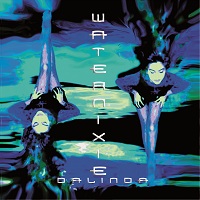upgrading
he procedure to upgrade WHSClamAV is to first remove ClamWin using the WHSClamAV Add-In, then delete the ClamWin installation file using the WHSClamAV Add-In. ou should then uninstall the WHSClamAV Add-In using the Add-Ins tab of the Windows Home Server Console Settings Window. ou are then advised to delete the old WHSClamAV Add-In and download the newer version of the Add-In from the sourceforge website http://whsclamav.sourceforge.net ).
You then should follow the installation procedure which is here. ote: it is important that all these steps are followed or you may end up installing an old or incompatible version of ClamWin which may not work correctly with WHSClamAV.
uninstalling WHSClamAV
rom the Windows Home Server Settings Window select the WHS ClamAV Tab and select Remove:
ou will be presented with the following dialog box asking if you are sure you wish to remove ClamWin from your system, select Yes:
ive the procedure time to complete:
nce the un-installation has completed you should see the following dialog box, select "OK":
ow move to the Add-Ins tab of the Windows Home Server Settings Window and click the "Uninstall" button for the WHSClamAV Add-In under the list of Installed Add-ins:
nce the procedure has completed you will be asked to click OK to close the console: